In today’s digital age, storage has become an essential aspect of our daily lives. With the increasing amount of data we generate and store on a daily basis, it is important to have a reliable and secure storage solution. When it comes to storing our data, two options come to mind – cloud storage and local storage. Both these methods have their own set of advantages and disadvantages, and choosing between them can be a daunting task. In this article, we will delve deeper into the differences between cloud storage and local storage, and help you determine which one is the best option for your needs.
Who Needs Cloud Storage vs Local Storage?

Before diving into the comparison between cloud storage and local storage, it is important to understand who exactly these storage solutions are targeted towards. Local storage refers to any physical storage device that is attached to your computer, such as a hard drive or USB drive. On the other hand, cloud storage is a service that allows you to store your data online, accessible from any device with an internet connection.
Small Businesses and Individuals
Local storage is the go-to option for small businesses and individuals, especially those who do not require a large amount of storage space. This is because local storage devices are relatively affordable and easily accessible. For instance, if you need to store your personal photos or documents, a USB drive or external hard drive would suffice. These devices also offer faster access to your data and do not require an internet connection to access your files.
Large Organizations and Enterprises
On the other hand, cloud storage is better suited for large organizations and enterprises that deal with massive amounts of data. These companies require a scalable, secure, and cost-efficient storage solution, and cloud storage offers just that. With cloud storage, organizations no longer have to worry about running out of storage space or investing in expensive hardware. Plus, with the ability to access data from anywhere, it is a convenient option for employees who work remotely or travel frequently.
How to Use Cloud Storage vs Local Storage?
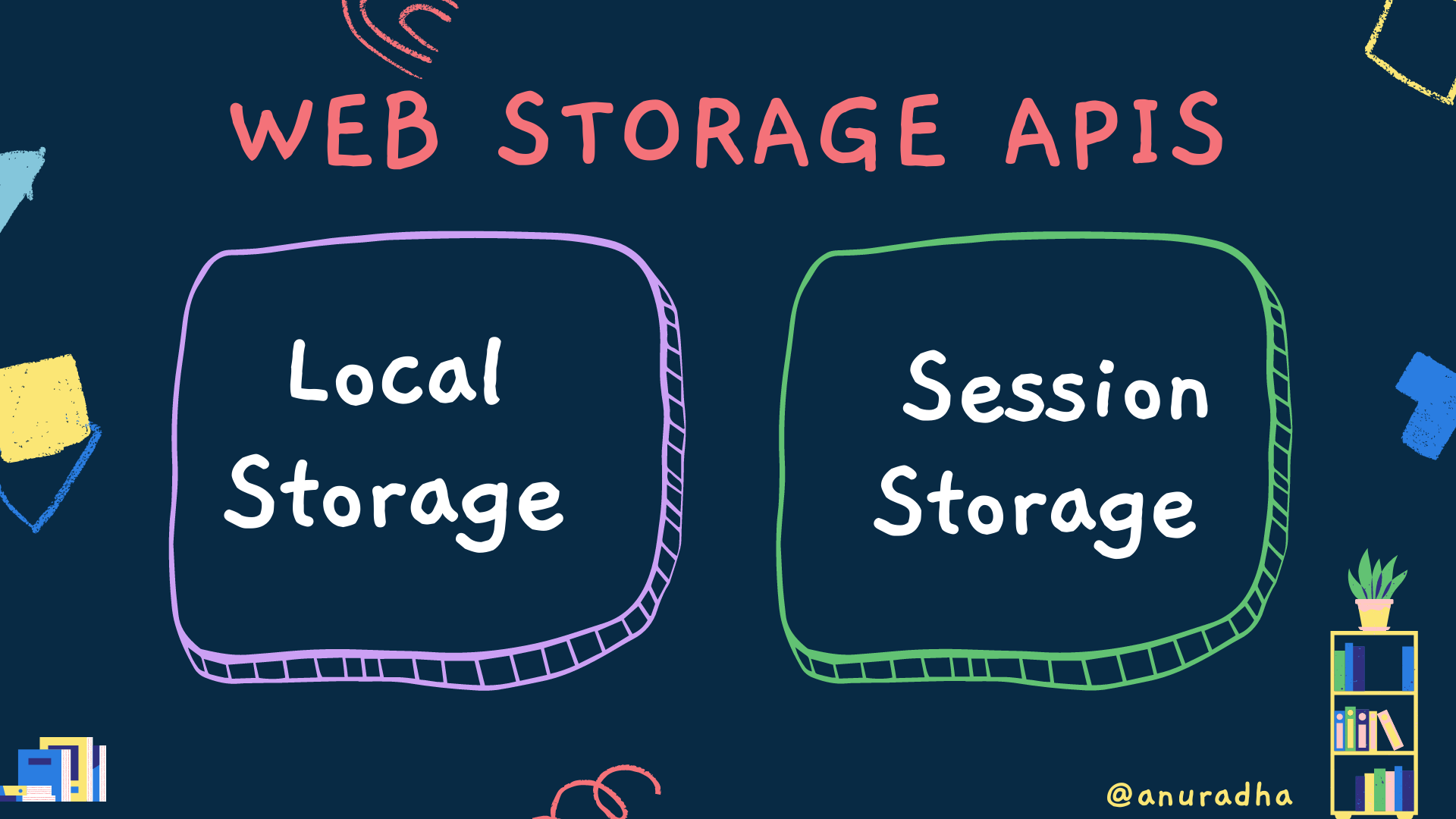
Now that we have established who cloud storage and local storage are targeted towards, let’s take a look at how these storage solutions are used.
Setting Up Cloud Storage
To use cloud storage, you first need to sign up for a service provider. There are several options available in the market, such as Google Drive, Dropbox, Microsoft OneDrive, and iCloud. Once you have signed up, you can then upload your files to the cloud and access them from any device with an internet connection. Many cloud storage providers also offer apps for smartphones and tablets, making it easier to access your data on the go.
Setting Up Local Storage
Local storage devices, on the other hand, are much simpler to set up. All you need to do is connect the storage device to your computer through a USB port, and it will be recognized by your system. You can then transfer your files to the storage device, just like you would with any other file on your computer. They also offer the advantage of being accessible even without an internet connection, making them reliable for backup purposes.
Pros and Cons of Cloud Storage vs Local Storage
Every storage solution has its own set of pros and cons. Let’s take a closer look at the advantages and drawbacks of using cloud storage and local storage.
Cloud Storage Pros
- Accessibility: With cloud storage, you can access your data from anywhere, as long as you have an internet connection.
- Scalability: Cloud storage allows you to scale your storage needs according to your requirements, eliminating the need for investing in expensive hardware.
- Disaster Recovery: In case of a natural disaster, theft, or hardware failure, your data stored in the cloud remains safe and can be easily recovered.
- Collaboration: Many cloud storage providers offer collaboration features, making it easier for teams to work on the same files simultaneously.
Cloud Storage Cons
- Internet Connection: One of the main drawbacks of cloud storage is that you need an internet connection to access your data. This may not be feasible in areas with poor connectivity.
- Security: With your data stored online, there is always a risk of unauthorized access or data breaches. However, reputable cloud storage providers have stringent security measures in place to protect your data.
- Cost: While cloud storage can be cost-efficient in the long run, some providers charge a monthly fee, which may add up over time.
Local Storage Pros
- Fast Access: Local storage devices offer faster access to your data, as they do not require an internet connection.
- Control: With local storage, you have complete control over your data. You do not have to worry about any third-party having access to your files.
- No Monthly Fees: Unlike cloud storage, local storage does not come with any monthly fees. Once you buy the device, it is yours to use without any additional costs.
Local Storage Cons
- Limited Space: Local storage devices have limited space, and once you fill it up, you will have to invest in additional storage devices.
- Susceptible to Damage: Physical storage devices are susceptible to damage due to factors such as water, heat, or impact. This can result in permanent loss of your data if you do not have backups.
- No Remote Access: Unlike cloud storage, you cannot access your data from anywhere with local storage. This may pose a problem if you need to access your files while on the go.
Alternatives to Cloud Storage vs Local Storage
If you are still unsure whether cloud storage or local storage is the right fit for you, there are a few alternatives you can consider.
Hybrid Approach
A hybrid approach combines both cloud storage and local storage, giving you the best of both worlds. You can store your frequently used files on a local storage device for faster access and use cloud storage for backup purposes.
Network-Attached Storage (NAS)
NAS is a file-level computer data storage server that provides data access to a diverse group of clients. It offers higher performance and more flexibility than traditional local storage devices, making it a popular choice for small businesses and individuals.
Step by Step Guide to Using Cloud Storage vs Local Storage
Now that you have a better understanding of the differences between cloud storage and local storage, let’s take a look at how you can set up and use these storage solutions.
Setting Up and Using Cloud Storage
- Sign up for a cloud storage service provider.
- Download the desktop application or mobile app for easier access to your data.
- Upload your files to the cloud, either by dragging and dropping them or using the upload feature.
- Access your files from any device with an internet connection.
Setting Up and Using Local Storage
- Connect your storage device to your computer through a USB port.
- Transfer your files to the storage device, just like you would with any other file on your computer.
- Safely remove the storage device when you are done using it.
- To access your files, simply plug in the storage device to your computer.
Tips for Making the Most out of Cloud Storage vs Local Storage
- Organize your files: Whether you are using cloud storage or local storage, organizing your files into folders will make it easier to find and access them.
- Use encryption: To ensure the security of your data, consider encrypting your files before uploading them to the cloud or storing them on a local storage device.
- Set up automatic backups: With both cloud storage and local storage, it is important to regularly back up your data. Some providers offer automatic backup options for added convenience.
- Keep an offline backup: In case of any unforeseen circumstances, it is always a good idea to keep an offline backup of your important files.
Frequently Asked Questions about Cloud Storage vs Local Storage
What is the main difference between cloud storage and local storage?
Cloud storage stores your data on remote servers accessible over the internet, whereas local storage refers to physical storage devices connected directly to your computer.
Is cloud storage safer than local storage?
Both cloud storage and local storage have their own security protocols in place. However, with cloud storage, there is always a risk of unauthorized access or data breaches, which may not be the case with local storage.
Which one is cheaper – cloud storage or local storage?
In the short run, local storage may seem like the cheaper option, but as your storage needs grow, investing in additional storage devices can add up. Cloud storage, on the other hand, allows you to scale your storage needs, making it more cost-efficient in the long run.
Can I use both cloud storage and local storage together?
Yes, you can use both storage solutions together by adopting a hybrid approach. This way, you can benefit from both faster access and reliable backups.
Which one should I choose – cloud storage or local storage?
The answer to this question depends on your specific needs and preferences. If you require a large amount of storage space and need to access your data from anywhere, cloud storage may be the better option for you. On the other hand, if you prioritize fast access to your data and want complete control over it, local storage may be the way to go.
Conclusion
Both cloud storage and local storage have their own set of advantages and disadvantages. It ultimately boils down to your specific needs and preferences when choosing between these two storage solutions. By understanding the differences between cloud storage and local storage, as well as considering alternatives such as a hybrid approach, you can make an informed decision on which storage solution is the best fit for you. With proper organization and backups in place, you can ensure the safety and accessibility of your data, regardless of which storage method you choose.